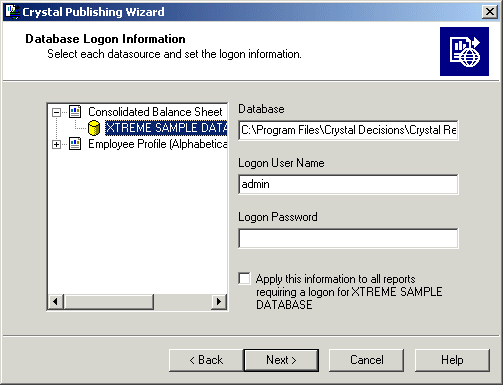If the database does not require a user name or password, leave the fields blank.
Note: Enter user name and password information carefully. If it is entered incorrectly, the object cannot retrieve data from the database.
The Set Report Parameters dialog box appears if it is needed.