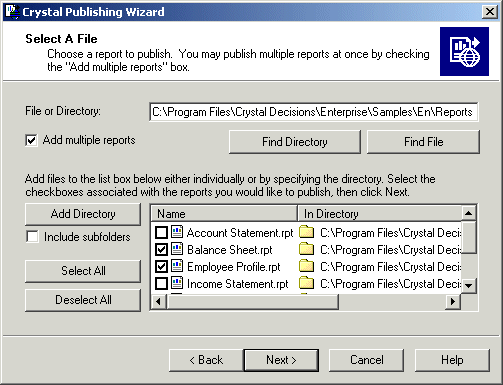Use the Find Directory button to specify a directory that contains a number of objects you want to add.
Use the Find File button to specify a single object.
All of the objects contained in the directory you specified are added to the file list. If you selected "Include subfolders," all the objects in all the subfolders are also added.
Note: If the directory or file you entered cannot be found by the wizard, the Add Directory button is disabled.
Click the Select All button if you have a large number of files and want to add them all.