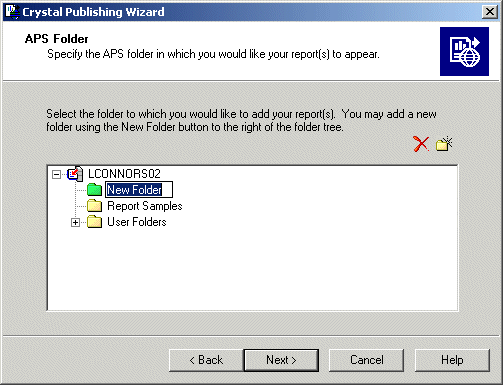To add a new folder to the APS, select a parent folder and then click the New Folder button. The new folder appears and can be renamed.
To add a new folder to the APS, select a parent folder and then click the New Folder button. The new folder appears and can be renamed.
 To delete a folder, select the folder and click the Delete Folder button.
To delete a folder, select the folder and click the Delete Folder button.
Note: You can delete only folders added manually (folders added manually are green; those added by the wizard are yellow).
If you are adding multiple objects and want to place them in separate directories, you can do so in the next section.