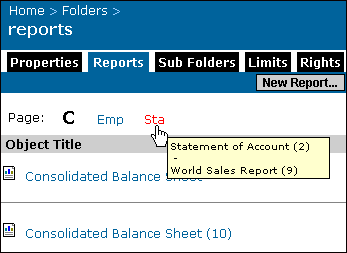This list sets the default report viewer that is loaded when you view a report in the CMC. To set the available and default viewers for all users, see Modifying report viewing and viewer options.
This option limits the number of objects listed on any page or tab in the CMC.
When a list of objects spans multiple pages, the full list is sorted alphanumerically and indexed before being subdivided. At the top of every page, hyperlinks are displayed as an index to each of the remaining pages. This setting determines the number of characters that are included in each hyperlink.
In this example, the maximum number of characters is set to 3, so three
If you are managing Crystal Enterprise remotely, use this list to specify your time zone. Crystal Enterprise synchronizes scheduling patterns and events appropriately. For instance, if you select Eastern Time (US & Canada), and you schedule a report to run at 5:00 a.m. every day on a server that is located in San Francisco, then the server will run the report at 2:00 a.m. Pacific Time.
For more information about time zones, see Supporting ePortfolio users in multiple time zones.
These options change the ways in which menus are displayed in the CMC. You can view buttons, text, or both.
Click the Change Password link to change the password for the account under which you are currently logged on.