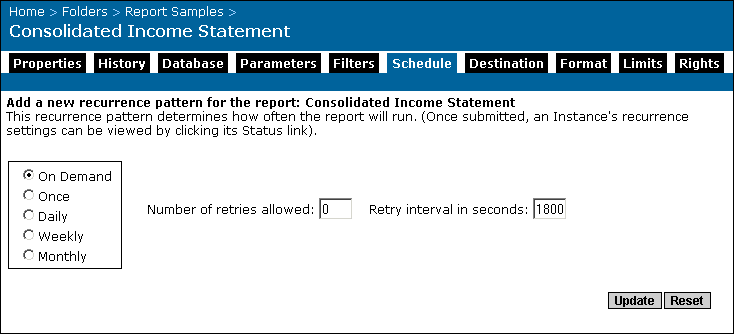Scheduling on demand
When you select the schedule "On Demand" option, a report instance runs only when users schedule a report through their web application (ePortfolio or a custom web application). For more information on ePortfolio, see the Crystal Enterprise ePortfolio User's Guide.
To set a report to be scheduled on demand
- In the Objects management area of the CMC, select a report object by clicking its link.
- Click the Schedule tab.
The Schedule tab appears.
- Select the On Demand option.
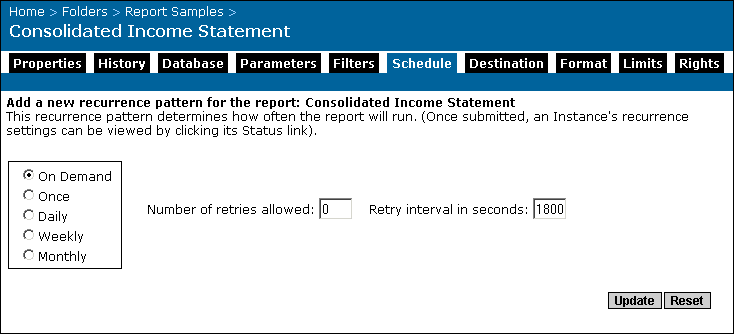
- Complete the following fields:
- Number of retries allowed
This number indicates the number of times a job server will attempt to process a report if the first attempt is not successful. By default, the number is zero.
- Retry interval in seconds
Crystal Enterprise will wait for the specified number of seconds to pass before attempting to process a report again (if the first attempt failed). The default setting is 1800 seconds.
- Click Update.