Choosing a format
You can select the format that a report will be saved in when it is generated by Crystal Enterprise. This format will be saved to the destination you have selected for the report object and its instances. For more information on destinations, see Selecting a destination. You can select from the following formats:
- Crystal Report
- Excel
- Word
- Acrobat
- Rich Text
- Plain Text
- Paginated Text
- Tab-separated Values
- Character-separated Values
For Excel, Paginated Text, Tab-separated Values, and Character-separated Values, you specify certain formatting properties for the report. For example, if you select Character-separated Values, you can enter characters for the separator and delimiter; you can also select the two check boxes: "Same number formats as in report" and "Same date formats as in report."
Note: If you select Printer as your destination, the report must be scheduled using the Crystal Report format.
To select a format for the report
- In the Objects management area of the CMC, select a report object by clicking its link.
- Click the Format tab.
The Format tab appears.
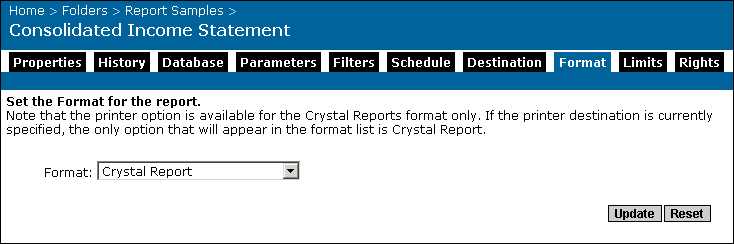
- Select a format from the Format list.
- Complete any fields that appear below the list and select (where appropriate) the check boxes that appear.
- Click Update.