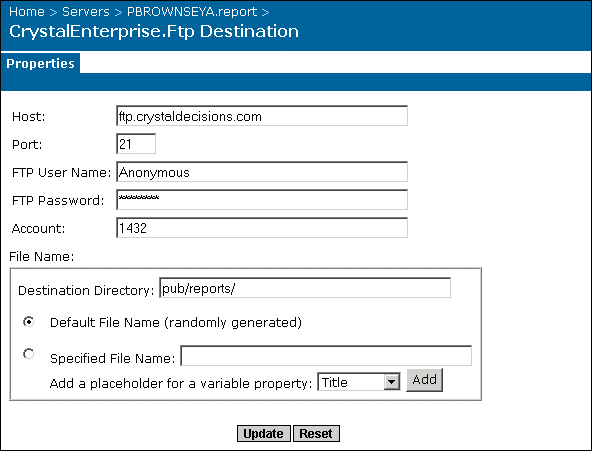- Host
Enter your FTP host information.
- Port
Enter the FTP port number (the standard FTP port is 21).
- FTP User Name
Specify a user who has the necessary rights to upload a report to the FTP server.
- FTP Password
- Account
Enter the FTP account information, if required.
Account is part of the standard FTP protocol, but it is rarely implemented. Provide the appropriate account only if your FTP server requires it.
- Destination Directory
Enter the FTP directory that you want the report to be saved to. A relative path is interpreted relative to the root directory on the FTP server.
- Default File Name (randomly generated)
Select this option if you want Crystal Enterprise to generate a random file name.
- Specified File Name
Select this option if you want to enter a file name—you can also add a variable to the file name. To add a variable, choose a placeholder for a variable property from the list and click Add.
In this example, all of the required FTP information is provided. Reports scheduled to this destination are randomly named and uploaded to the
ftp.crystaldecisions.comsite.