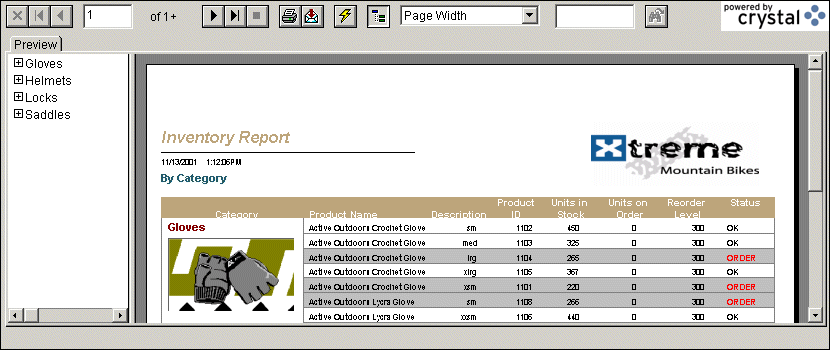Java Plug-in viewer
The Java Plug-in viewer is accessed using a web browser that supports the Sun Java VM Plug-in (consult the Sun Microsystems web site at http://www.sun.com for a list of browsers that support the Java Plug-in). You can view your reports, refresh them, print them, and export them in a variety of formats.
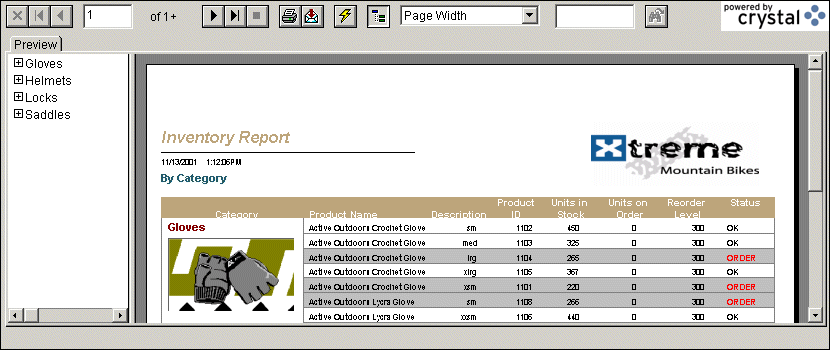
In addition to the functions provided on the browser's standard toolbar, the Java Plug-in viewer has the following extra functions on its custom toolbar:
- Close current view
- Go to first page
- Go to previous page
- Current and last page numbers
- Go to next page
- Go to last page
- Stop
- Print report
- Export report
- Refresh data
- Show/hide group tree
- Magnification factor
- Text to search for
- Find next
When you place the mouse pointer over a button on the custom toolbar the associated description appears in the bottom left-hand side of the browser's status bar.