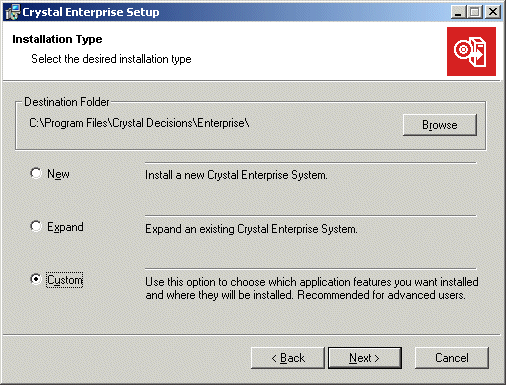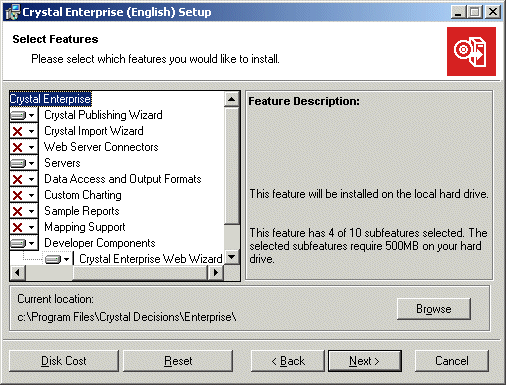Client tools installation
This section shows you how to perform a Custom installation that installs only the client tools on the local machine. These tools are the Crystal Publishing Wizard, the Crystal Web Wizard, and the Crystal Import Wizard.
Tip: Neither of these client tools is needed by users who access the ePortfolio web desktop or the Crystal Management Console (CMC) administrative web application. Rather, these additional tools are provided for users who are responsible for publishing multiple reports or designing custom web applications.
If you install the Crystal Enterprise servers on a UNIX machine, you can connect remotely to Crystal Enterprise with the client tools. However, the client applications must be installed on Windows.
To install the client tools
- Unless Autoplay is enabled for your CD-ROM drive, run setup.exe from the
win32 directory of your product distribution.
When you start the installation, the Microsoft Windows Installer may need to be installed or upgraded on the local machine. If so, the Wise Installation Wizard performs the necessary modifications and prompts you when finished. Click Yes to restart the machine and resume the installation automatically.
- Proceed through the Setup program's dialog boxes and follow the instructions displayed on your screen until you reach the Installation Type dialog box:
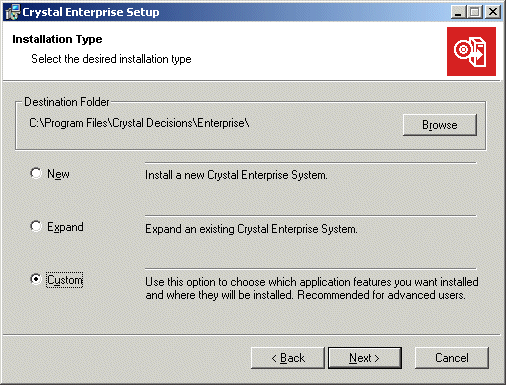
- Click Custom; then click Next.
- In the Select Features dialog box, select the client components that you want to install and disable the remaining components.
In this example, both the Crystal Publishing Wizard and the Crystal Enterprise Web Wizard have been selected for installation:
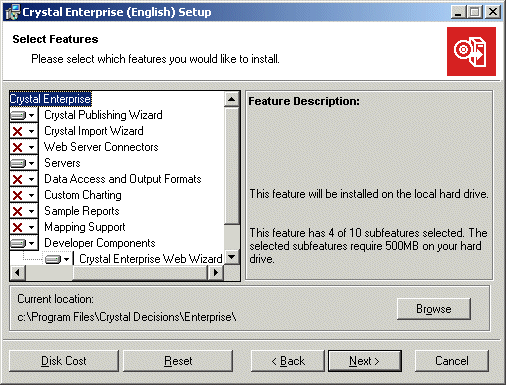
- Click Next.
- In the Start Installation dialog box, click Next.
The installation of files begins immediately. When the installation program has finished copying files, the final setup screen appears.
- If prompted to restart the machine, click Yes.
- Clear Launch Crystal Publishing Wizard if you don't want the wizard to begin immediately.
- Click Finish.