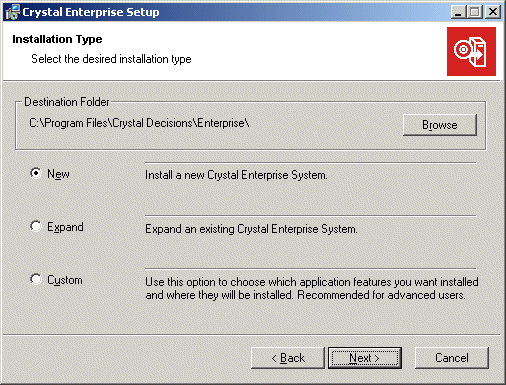Full stand-alone installation
This installation scenario offers the quickest way to install Crystal Enterprise. Once you have set up your web server software, run the New installation from the Crystal Enterprise Setup program.
When you perform this default installation, all the client and server components are installed on the local machine. The APS automatically creates its own database. The Web Connector is automatically configured to allow communication between Crystal Enterprise and the web server software that you have already installed. Default user and group accounts are created, and sample reports are published to the system. When the installation is complete, the server components are started as services on the local machine.
To install all components
- Unless Autoplay is enabled for your CD-ROM drive, run setup.exe from the
win32 directory of your product distribution.
When you start the installation, the Microsoft Windows Installer may need to be installed or upgraded on the local machine. If so, the Wise Installation Wizard performs the necessary modifications and prompts you when finished. Click Yes to restart the machine and resume the installation automatically.
- Proceed through the Setup program's dialog boxes and follow the instructions displayed on your screen until you reach the Installation Type dialog box:
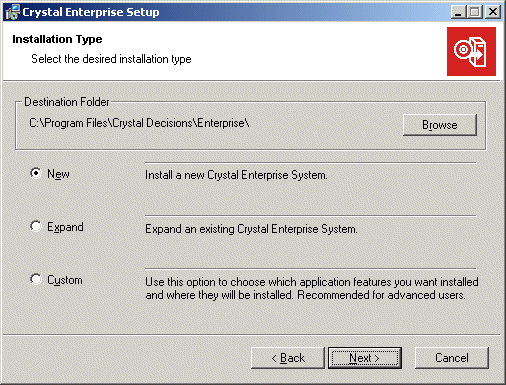
- Click New; then click Next.
- In the Start Installation dialog box, click Next.
The installation of files begins immediately. When the installation program has finished copying files, the final setup screen appears.
- Clear Launch Crystal Publishing Wizard if you don't want the wizard to begin immediately.
- Click Finish and, if prompted, restart the local machine.
If the web server installed on the local machine is a supported version of Microsoft IIS, iPlanet Enterprise Server, or Lotus Domino, then the Setup program installs and configures the appropriate Crystal Enterprise Web Connector. Thus, when the installation is complete, you can access Crystal Enterprise by opening your web browser and going to:
http://webserver/crystal/enterprise/
Here, the term webserver represents the name of the local machine.
Note:
- For CGI web servers, you must perform additional configuration before you can access Crystal Enterprise. For details, see Configuring Windows Web Connectors.
- If you cannot access Crystal Enterprise, start the Crystal Configuration Manager (CCM) from the Crystal Enterprise program group. Ensure that all of the servers listed are both started and enabled.