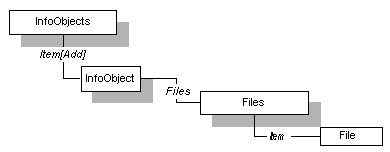
Files Collection | Crystal Enterprise InfoStore Library |
Some InfoObjects have one or more associated files; for example, a Report object always has a corresponding .rpt file. It may also have an associated .jpeg or .gif file. Crystal Enterprise includes a File Repository Server (FRS) that stores these files. When adding an object, you provide the local path of the associated files, and the Crystal Enterprise system transfers those files to the FRS upon committing the object. When you want to access the object again—to view or update the object—the files are retrieved from the FRS and placed on the local machine.
The Files collection gives you access to an InfoObject's associated files, allowing you to add a file, delete a file, or iterate through each file. For information on how to view or update a file, see File Object.
Note: You must query for the SI_FILES collection before you can retrieve this collection from a query's result set.
IStore.Query ("Select SI_FILES From CI_INFOOBJECTS Where SI_ID =113")
| Crystal Decisions, Inc. http://www.crystaldecisions.com Support services: http://support.crystaldecisions.com |