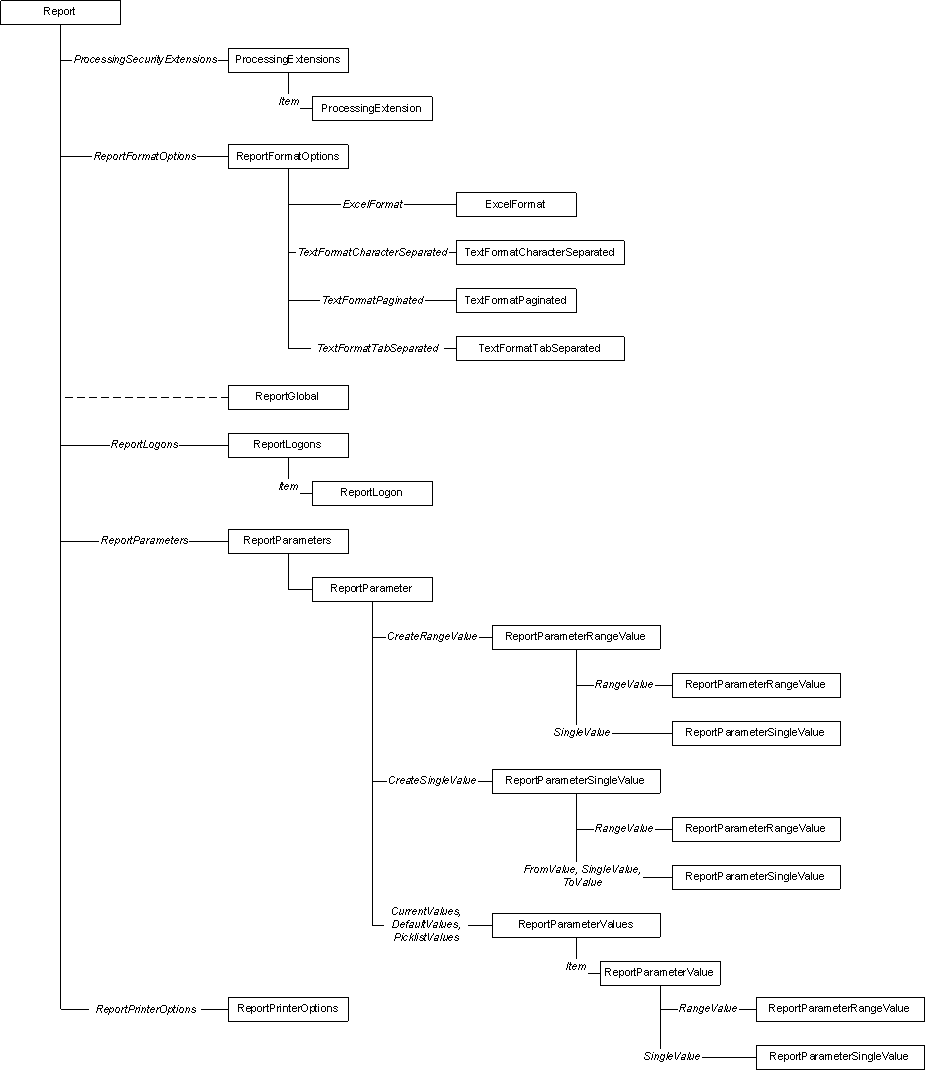
The Crystal Report Plugin Library is designed to provide an interface through which detailed information about each report may be obtained. The Report Plugin is used through the following COM objects, which may be accessed through the PluginInterface Property.
In most cases, the properties in the Crystal Report Plugin Library can be queried for using SI_PROCESSINFO. For more details, see ProcessingInfo properties.
Tip: When scheduling a report you must give the object schedule rights either by setting the role or by adding the security rights.
For a more comprehensive overview of the object security model used by Crystal Enterprise, see the Crystal Enterprise Administrator's Guide. See the "Appendix A: Object Rights and Access Levels" in the Crystal Enterprise Administrator's Guide for a list of the granular rights granted for each role.
The diagram below illustrates the object model that is implemented by the Report.dll:
For information on how to query for report objects in the APS InfoStore, see Retrieving InfoObjects created with a desktop plugin.
| Crystal Decisions, Inc. http://www.crystaldecisions.com Support services: http://support.crystaldecisions.com |