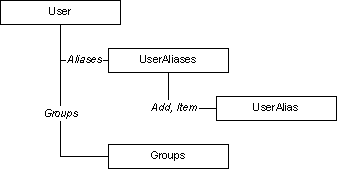
The Crystal Enterprise User PlugIn Library provides an interface through which an administrator can set the specific behavior of each user in the Enterprise system. For example, it can be used to change a user's password or specify the groups that a user belongs to.
The User plugin also allows you to manage user aliases. An alias is an alternative name that is automatically generated when a new Enterprise user is created or when a member of a third
Note: The User plugin allows you to add new users and to determine their group membership, whereas the UserGroup plugin allows you to add new groups and determine the users that belong to these groups. The user's group list and the group's user list are synchronized.
The diagram below illustrates the object model that is implemented by the User.dll:
For information on how to query for user objects in the APS InfoStore, see Retrieving InfoObjects created with a desktop plugin.
| Crystal Decisions, Inc. http://www.crystaldecisions.com Support services: http://support.crystaldecisions.com |