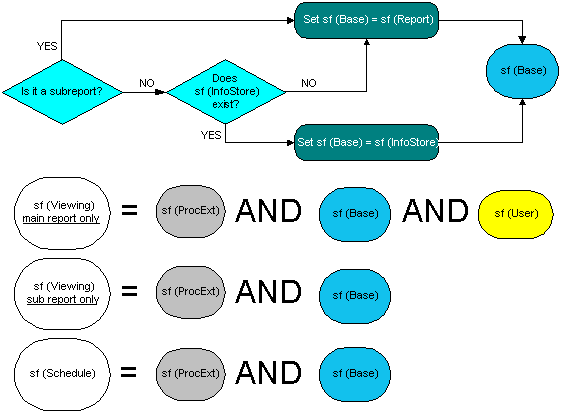
Retrieves information about the current record selection formula and allows you to append additional criteria to it. To retrieve this interface use the GetInterface Function or the GET_SELECTIONFORMULA_INTERFACE Macro.
Note: This interface allows you to change record selection formulas only; it does not apply to group selection formulas.
Depending on whether the report or its subreports are being viewed or scheduled, the current selection formula may be a combination of filter strings that have been set the following ways:
The processing extension can be used to extend the current selection formula. As the following diagram shows, it will "AND" the existing selection formula with the one set by the processing extension:
sf (Viewing): The selection formula that is generated when a view request is made via the Page Server. The sf (User) selection formula is applied only when viewing the main report, and not when viewing subreports.
sf (Schedule): The selection formula that is generated when a schedule request is made and run on the Job Server.
sf (InfoStore): The selection formula that is stored in the InfoStore on the APS and accessible to the user via the Crystal Management Console (CMC). This is the selection formula for the main report; selection formulas are not stored for subreports. If a report contains a selection formula, this formula is copied from the report to the InfoStore when the report is added to the Crystal Enterprise system.
sf (Report): The selection formula that is retrieved from the existing report or subreport. Since the processing extension will be called for the main report and each subreport, the selection formula will change depending on the current report context.
sf (User): The selection formula that is specified by the user's client application. For example, it could be passed from the client to the server as part of the URL: &sf=<selection formula>
sf (ProcExt): The selection formula that is set by the user
Note: While processing extensions have no effect on the parameters that are contained in report instances, they do have an effect on the selection formulas.
See Also Example| Crystal Decisions, Inc. http://www.crystaldecisions.com Support services: http://support.crystaldecisions.com |