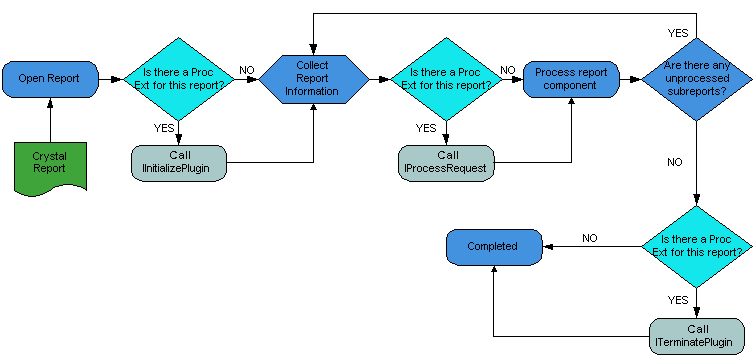
In order for Crystal Enterprise to properly load, initialize, and terminate your extension, you must export the following three functions using standard C calling conventions. They are called by Crystal Enterprise in this order:
Note: If the programming language you are using is C++, then these functions must be defined in your .cpp file with your own code inside them. They should also be exported using a .def file, or something similar, if you are working on a UNIX platform. For an example, see simpleclient.def (Windows) or simpleclient.def.unix (UNIX). These files are located on the Crystal Enterprise CD in the following directory: <drive>:\samples\processext\simpleclient.
The IInitializePlugin function (which initializes the plugin) and ITerminatePlugin function (which releases the plug
Tip: Many different requests may be sent to a processing extension concurrently, which means that the DLL or shared library must support multi
The processing extension is loaded on a per request basis. The following diagram illustrates how the processing extension is called for a schedule request that is being processed on the Job Server:
The calling behavior is similar for view requests that are processed on the Page Server. IProcessRequest is event
| Crystal Decisions, Inc. http://www.crystaldecisions.com Support services: http://support.crystaldecisions.com |