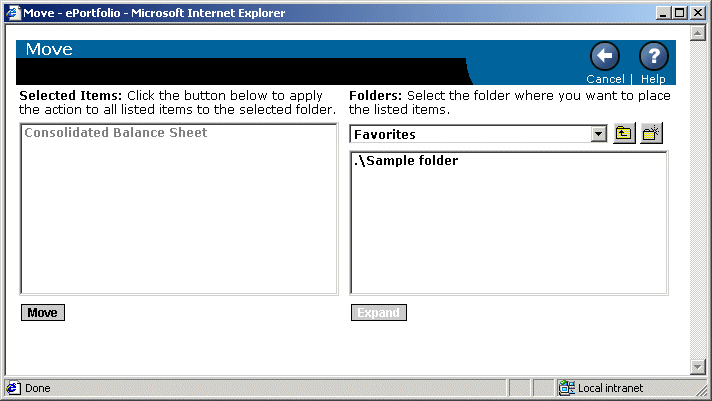
This page allows the user to copy, create shortcuts, and move selected items to a new folder destination. It is launched by the Copy, LinkTo, and Move functions in viewmanager.csp. The Move page appears below:
On the left is the list of selected source items, and on the right is the list of available destination folders.
The following parameters are passed explicitly to move.csp:
| Parameter | [IN] Values | From | Description |
|---|---|---|---|
The following parameters are passed explicitly from move.csp:
| Parameter | [OUT] Values | To | Description |
|---|---|---|---|
The name of the action that the page has been requested to perform. | |||
move.csp requests the IDs of the objects to be copied, linked, or moved to a destination folder, and then uses these IDs to retrieve the objects' SI_ID property and SI_NAME property. The selected objects' names are listed in the page's Selected Items area, and the available destination folders are listed in the Folders area.
The user selects the folder destination to which the listed items will be copied, linked, or moved to, and then clicks the appropriate button. When the button is clicked, the sendMoveInfo function is called, and viewmanager.csp is reloaded.
| Crystal Decisions, Inc. http://www.crystaldecisions.com Support services: http://support.crystaldecisions.com |