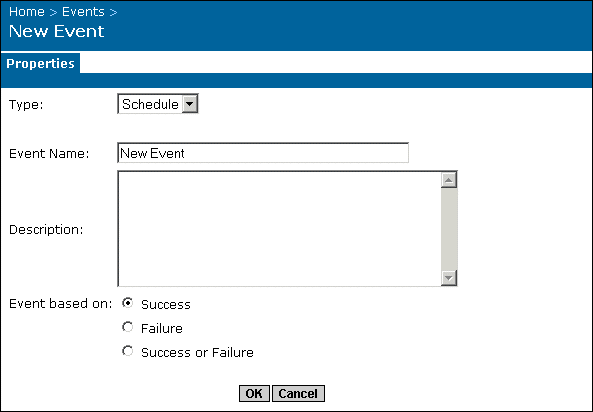Schedule-based events
Schedule-based events are dependent upon scheduled reports. That is, a schedule-based event is triggered when a particular report has been processed. When you create this type of event, it can be based on the success or failure of a scheduled report, or it can be based simply on the completion of the job.
Most importantly, you must associate your schedule-based event with at least two scheduled reports. The first report serves as the trigger for the event: when the report is processed, the event occurs. The second report is dependent upon the event: when the event occurs, this second report runs. For more information on scheduling reports with events, see Scheduling a report with events.
For instance, suppose that you want reports A and B to run only after report C has run. To do this, you create a schedule-based event in the Events management area. You specify the "Success" option for the event, which means that the event is triggered only when report C runs successfully. Then, you schedule reports A and B with events, and select your new schedule-based event as the dependency. Schedule report C with events, and set report C to trigger the schedule-based event upon successful completion. Now, when report C runs successfully, the schedule-based event is triggered, and reports A and B are subsequently processed.
To create a schedule-based event
- Go to the Events management area of the CMC.
- Click New Event.
The New Event page appears.
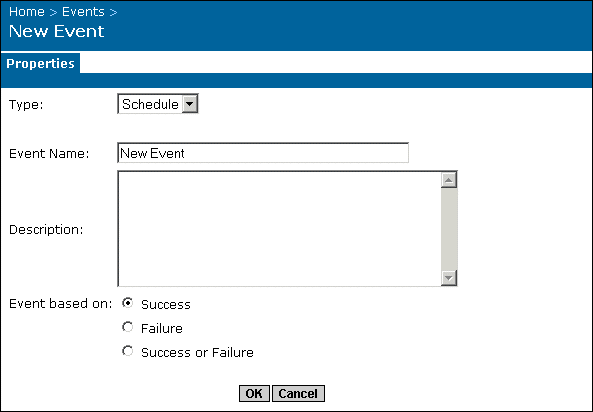
- In the Type list, select Schedule.
- Type a name for the event in the Event Name field.
- Complete the Description field.
- In the "Event based on" area, select from three options:
- Success
The event is triggered only upon successful completion of a specified report.
- Failure
The event is triggered only upon non-successful completion of a specified report.
- Success or Failure
The event is triggered upon completion of a specified report, regardless of whether that report was processed successfully or not.
- Click OK.