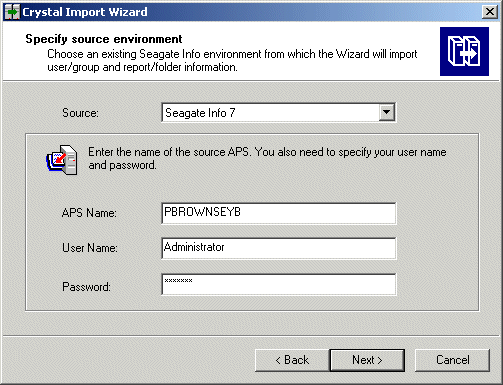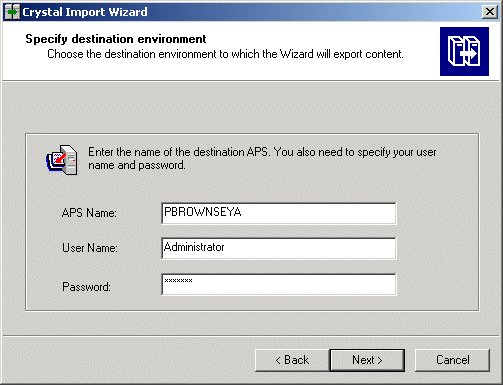Specifying the source and destination environments
This procedure shows how to specify a source environment and a destination environment using the initial screens of the Crystal Import Wizard.
- From the Crystal Enterprise program group, click Crystal Import Wizard.
- Click Next.
The "Specify source environment" dialog box appears.
- In the Source list, select the product from which you want to import information. The available options are:
- Seagate Crystal Info 6 (supports version MR2)
- Seagate Info 7.x (supports Seagate Info 7 and 7.5)
- Crystal Enterprise 8
- Crystal Enterprise 8.5
- In the APS Name field, type the name of the source environment's APS (Automated Process Scheduler).
- Type the User Name and Password that provide you with administrative rights to the source environment.
This example imports information from a Seagate Info 7 system, whose Info APS is named PBROWNSEYB.
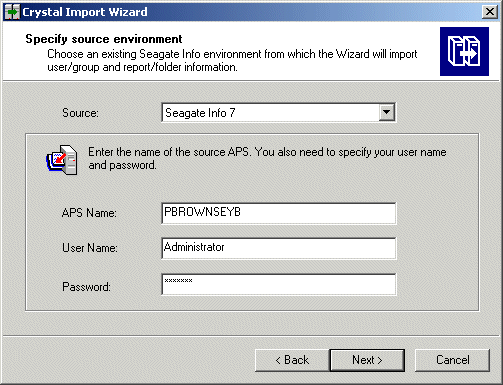
- Click Next.
The "Specify destination environment" dialog box appears.
- In the APS Name field, type the name of the destination environment's Crystal APS.
- Type the User Name and Password of an Enterprise account that provides you with administrative rights to the Crystal Enterprise system; then click Next.
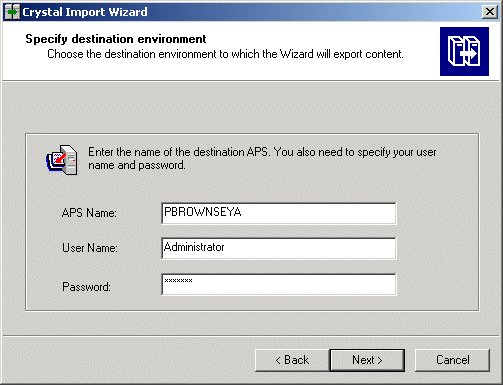
The "Choose objects to import" dialog box appears. Proceed to Selecting information to import.