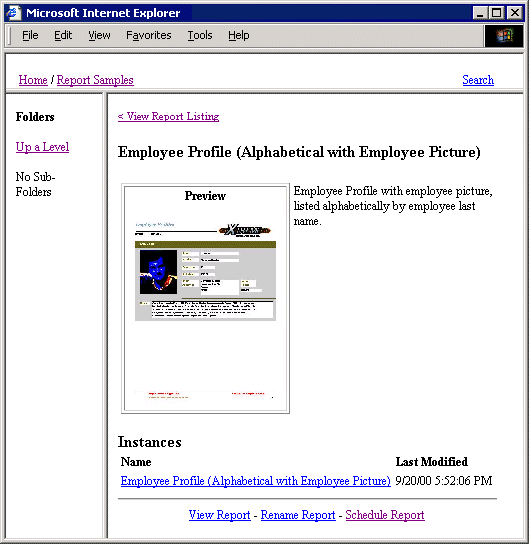
This section consists of a set of lessons that teach you how to develop a web application using the Crystal Enterprise Software Development Kit (SDK). If followed sequentially, these lessons will result in a simple, yet functional, client desktop.
The result of working through this tutorial is a web application that looks like this:
As you are reading through the tutorial, be sure to follow along and read the code examples, even if they are long. They include detailed comments and are essential to the general understanding of the tutorial.
You can piece together the code examples to create working files. In each lesson, you will also find a sample CSP page that is the full version of the lesson examples, along with some additional error handling code.
 To download the CSP files from this tutorial, click TutorialSamples.zip.
To download the CSP files from this tutorial, click TutorialSamples.zip.
Note: If you are using JavaScript, you will need to include the helper file, helper_js.csp which is placed by default in C:\Program Files\Crystal Decisions\Web Content\Enterprise\language. Replace language with the information appropriate to your version of Crystal Enterprise: use en for English or ja for Japanese.
Note: If you type a local path for the CSP file in the browser, the example will not run. You must specify an HTTP style address; for example, C:\Inetpub\wwwroot\LogonForm.csp becomes http://localhost/LogonForm.csp.
The ePortfolio desktop that is shipped with Crystal Enterprise offers more features and is more robust than the tutorial's web desktop. As you are working through the tutorial, refer to ePortfolio's CSP files in order to get a clearer sense of how far the SDK tools can take you. You can find these sample files in the Crystal Enterprise directory. On Windows, the default install directory is C:\Program Files\Crystal Decisions\Web Content\Enterprise\ePortfolio\language. Replace language with the information appropriate to your version of Crystal Enterprise: use en for English or ja for Japanese.
UNIX: On UNIX, the files will be in INSTALL_ROOT/crystaldecisions/webcontent/enterprise/ePortfolio/language. Replace language with the information appropriate to your version of Crystal Enterprise: use en for English or ja for Japanese.
Before starting the tutorial, ensure that all necessary client and server components have been installed and are running. See "Managing and Configuring Servers" in the Crystal Enterprise Administrator's Guide.
| Crystal Decisions, Inc. http://www.crystaldecisions.com Support services: http://support.crystaldecisions.com |