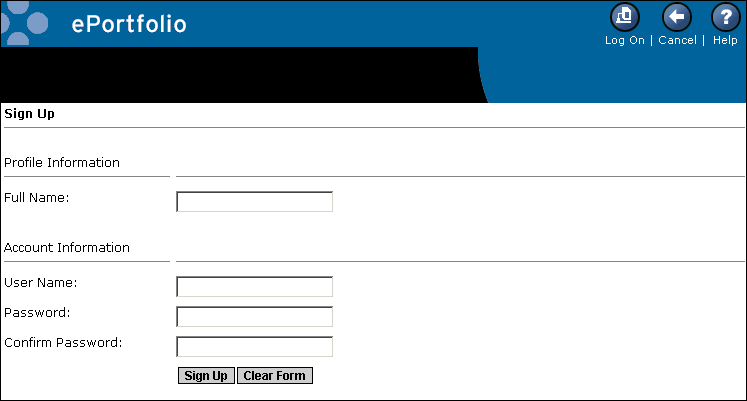
This page is used to gather account information from a new user. The information that the user enters into the signup form is retrieved and processed by logon.csp.
Note: The option to sign up as a new user is not available in Crystal Enterprise Standard.
The Sign Up page looks like this:
The following parameters are passed explicitly to signup.csp:
The following parameters are passed explicitly from signup.csp:
| Parameter | [OUT] Values | To | Description |
|---|---|---|---|
The name of the action that the page has been requested to perform. |
When users first access ePortfolio, they are logged on to the Guest view. If they are new users, they must complete a sign
name='fullname' name='username' name='password' name='passwordconfirm'
This new account information is later retrieved and processed by the CreatNewUser function in logon.csp. The user's profile and account information, along with any personalized settings, are stored on the server. For more information, see Logging on a new user.
| Crystal Decisions, Inc. http://www.crystaldecisions.com Support services: http://support.crystaldecisions.com |